大模型的latency(延迟)和throughput(吞吐量)有什么区别?
大模型的latency(延迟)和throughput(吞吐量)有什么区别?
在使用大模型时,我们经常会遇到latency(延迟)和throughput(吞吐量)这两个概念。它们分别代表了模型处理请求的速度和效率,但很多人容易将它们混淆。本文将详细解释这两个概念的区别,并介绍相关的技术细节。
1. 导入
为了快速应用大模型,我们需要采购商业大模型。采购前,对接销售时,我们描述了我们的场景和需求:
Q:我们的prompts token数量在1500-2000之间,completion token数量在500左右。这种情况下,prefilling多久?每个token输出是多久?
销售回复:标准3500 token Input,首包吐出来小于1秒;throughput 300token/s.
你是否看出来答非所问了?
问的和latency相关,回答的是throughput。那这两个词有什么区别?导致连这个领域的销售都会搞混?
在搞懂latency和throughput之前,我们先来看看KV cache 和 prefilling。
2. KV Cache
KV Cache 采用以空间换时间的思想,复用上次推理的 KV 缓存,可以极大降低内存压力、提高推理性能,而且不会影响任何计算精度。
decoder架构里面最主要的就是 transformer 中的 self-attention 结构的堆叠,KV-cache的实质是用之前计算过的 key-value 以及当前的 query 来生成下一个 token。
prefill指的是生成第一个token的时候,kv是没有任何缓存的,需要预填充prompt对应的KV矩阵做缓存,所以第一个token生成的最慢,而从第二个token开始,都会快速获取缓存,并将前一个token的kv也缓存。
可以看到,这是一个空间换时间的方案,缓存会不断变大,所以在私有化部署计算显存的时候,除了模型大小,还要要看你的应用中prompt和completion的大小(当然还有batch-size)。
3. Prefilling & Decoding
如果你使用商用大模型,或者使用开源大模型本地化部署,除了生成的质量之外,另外一个关键的指标就是生成token的速度。而且并不是简单的每秒生成多少个token,而是拆成了两个阶段:
- prefill:预填充,并行处理输入的 tokens;
- decoding:解码,逐个生成下一个 token.
预填充(prefill)
在预填充阶段,模型会并行处理输入的 prompt(即 input token),生成 KV cache。这一步骤包括一次完整的前向传播(forward),并输出第一个 token。这个过程的时间主要由 input token 决定,因为它们需要进行一次全面的计算来初始化整个生成过程。
解码(decoding)
解码阶段是逐个生成下一个 token 的过程。在这一步中,output token 的数量决定了需要进行多少次前向传播。虽然每次前向传播由于 KV cache 的存在而更快,但这仍然需要模型多次计算,逐步生成每一个后续的 token。
不同的公司使用的术语不同:
- 首token延迟,Time To First Token (TTFT), prefill, Prefilling
指的都是从输入到输出第一个token 的延迟; - 每个输出 token 的延迟(不含首个Token),Time Per Output Token (TPOT)
指的是第二个token开始的吐出速度; - 延迟Lantency
理论上即从输入到输出最后一个 token 的时间,原则上的计算公式是:Latency = (TTFT) + (TPOT) * (the number of tokens to be generated); - Tokens Per Second (TPS):
(the number of tokens to be generated) / Latency;
4. Latency VS Throughput
- Latency:延迟,指的是从输入到输出的时间,即从输入到输出最后一个 token 的时间;
- Throughput:吞吐量,指的是单位时间内处理的任务数,即每秒处理的 token 数。
下面给出latency和throughput的计算方法:
# constants
max_tokens = 10
# observations
durations = []
throughputs = []
latencies = []
batch_sizes = [2**p for p in range(8)]
for batch_size in batch_sizes:
print(f"bs= {batch_size}")
# generate tokens for batch and record duration
t0 = time.time()
batch_prompts = [
prompts[i % len(prompts)] for i in range(batch_size)
]
inputs = tokenizer(
batch_prompts, padding=True, return_tensors="pt"
)
generated_tokens = generate_batch(inputs, max_tokens=max_tokens)
duration_s = time.time() - t0
ntokens = batch_size * max_tokens
throughput = ntokens / duration_s
avg_latency = duration_s / max_tokens
print("duration", duration_s)
print("throughput", throughput)
print("avg latency", avg_latency)
print()
durations.append(duration_s)
throughputs.append(throughput)
latencies.append(avg_latency)
5. Navie batching
Navie batching是指将多个输入合并成一个batch,然后一次性输入模型,这样可以减少模型的前向传播次数,提高效率。
有的人也称其为synchronous batching或者static batching,区别于后面的continuous batching。
Navie batching的缺点是,如果一个batch中有一个输入很大,那么整个batch的计算时间就会被拉长,这样会导致整个batch的计算时间变长。
6. Continuous batching
在传统的批处理方法中,一批请求必须全部完成处理后才能一起返回结果。这就意味着较短请求需要等待较长请求处理完成,导致了GPU资源的浪费和推理延迟的增加。而Continuous Batching技术允许模型在处理完当前迭代后,如果有请求已经处理完成,则可以立即返回该请求的结果,而不需要等待整个批次的请求都处理完成,这样可以显著提高硬件资源的利用率并减少空闲时间。
此外,Continuous Batching还能够解决不同请求计算量不同导致的资源浪费问题,通过迭代级别的调度动态调整批处理大小,适应不同请求的复杂程度,有效降低高复杂度请求的等待时间。
值得注意的是,实现Continuous Batching需要考虑一些关键问题,如对Early-finished Requests、Late-joining Requests的处理,以及如何处理不同长度的请求Batching。OCRA提出的两个设计思路:Iteration-level Batching和Selective Batching,就是为了解决这些问题。
在实际应用中,不同的框架可能对Continuous Batching有不同的实现方式。例如,vLLM框架采用了一种简化的实现,将prefill和decoding分开处理,而FastGen框架则采用了SplitFuse方法,将长prompt分解成小块并在多个step中调度。这些不同的实现方式都旨在提高推理性能,降低延迟,同时优化资源的利用
给出生成continous batching的代码:
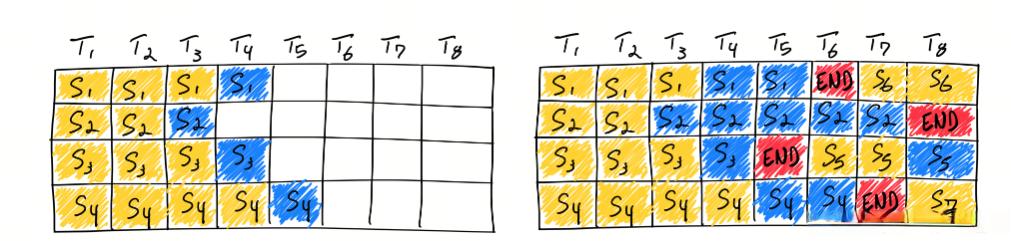
# seed the random number generator so our results are deterministic
random.seed(42)
# constants
queue_size = 32
batch_size = 8
# requests waiting to be processed
# this time requests are tuples (prompt, max_tokens)
request_queue = [
(prompts[0], 100 if i % batch_size == 0 else 10)
for i in range(queue_size)
]
t0 = time.time()
with tqdm(total=len(request_queue), desc=f"bs={batch_size}") as pbar:
# first, let's seed the initial cached_batch
# with the first `batch_size` inputs
# and run the initial prefill step
batch = init_batch(request_queue[:batch_size])
cached_batch = generate_next_token(batch)
request_queue = request_queue[batch_size:]
# continue until both the request queue is
# fully drained and every input
# within the cached_batch has completed generation
while (
len(request_queue) > 0 or
cached_batch["input_ids"].size(0) > 0
):
batch_capacity = (
batch_size - cached_batch["input_ids"].size(0)
)
if batch_capacity > 0 and len(request_queue) > 0:
# prefill
new_batch = init_batch(request_queue[:batch_capacity])
new_batch = generate_next_token(new_batch)
request_queue = request_queue[batch_capacity:]
# merge
cached_batch = merge_batches(cached_batch, new_batch)
# decode
cached_batch = generate_next_token(cached_batch)
# remove any inputs that have finished generation
cached_batch, removed_indices = filter_batch(cached_batch)
pbar.update(len(removed_indices))
duration_s = time.time() - t0
print("duration", duration_s)
参考
[1]deeplearning.ai
[2]Continuous Batching:一种提升 LLM 部署吞吐量的利器
[3]LLM 推理优化 Continuous Batching 及其实现
[4]How continuous batching enables 23x throughput in LLM inference while reducing p50 latency
[5]GitHub: LLMForEverybody